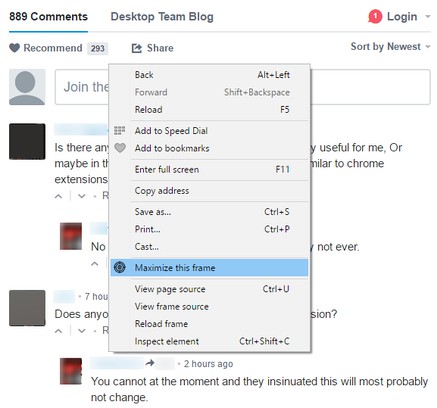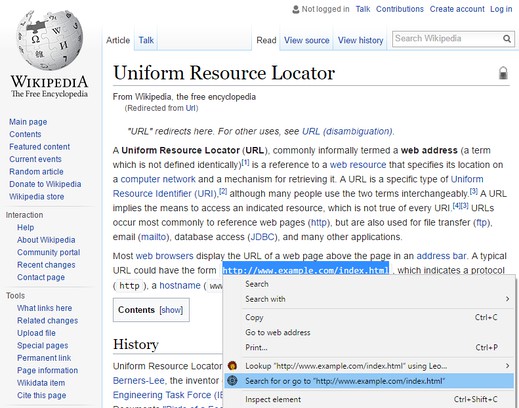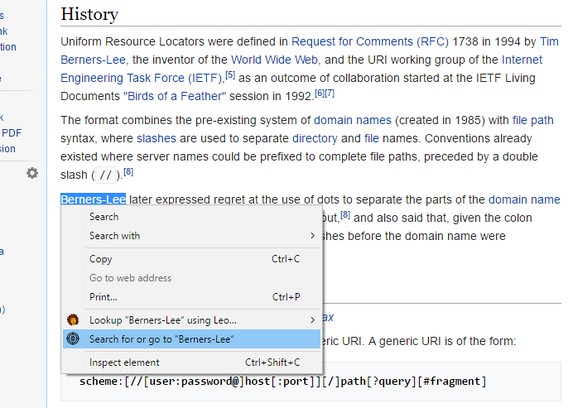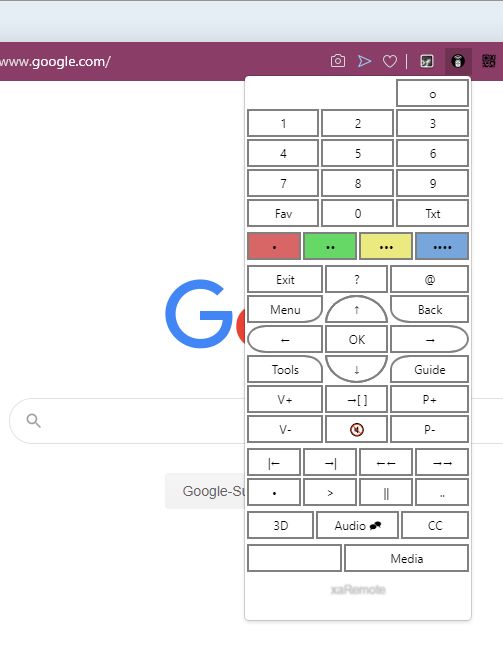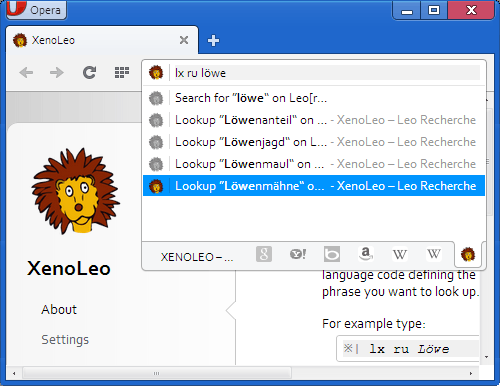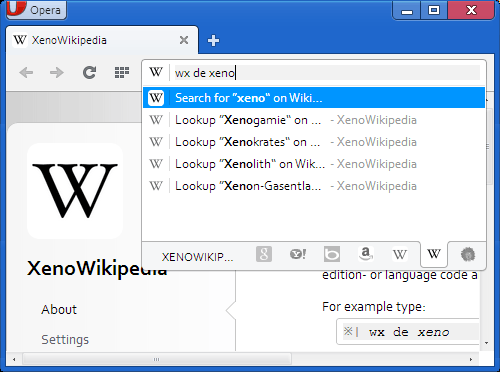On different occasions a new context menu item is made available, allowing you to easily do different things:
- Selected text:
→ Open a selected plain text url like for example in ”this isexample.comselected“
→ Search for arbitrary text using a user definable search engine - Frame or inline frame:
→ Maximize that frame, ie open the frame’s url in a new tab - A media item, eg an image, a canvas element or a video:
→ Open source url of media item