xaRemoteControl is a remote control add-on to send remote control commands to Grundig® or Arçelik® Smart-TV devices through your LAN TCP/IP network.
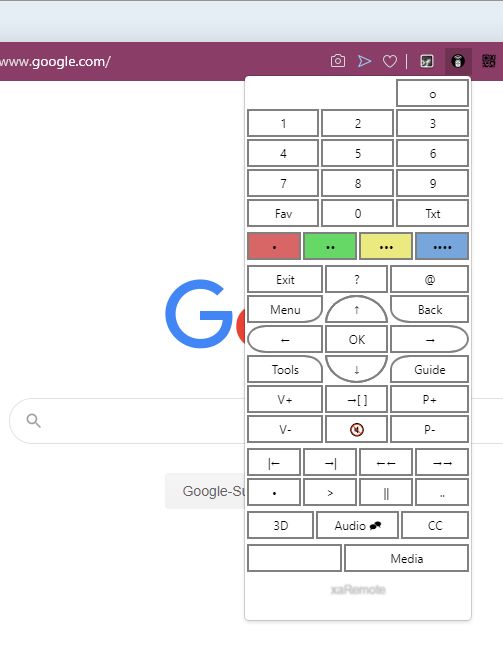

Man Made Miracles, Inc.
xaRemoteControl is a remote control add-on to send remote control commands to Grundig® or Arçelik® Smart-TV devices through your LAN TCP/IP network.
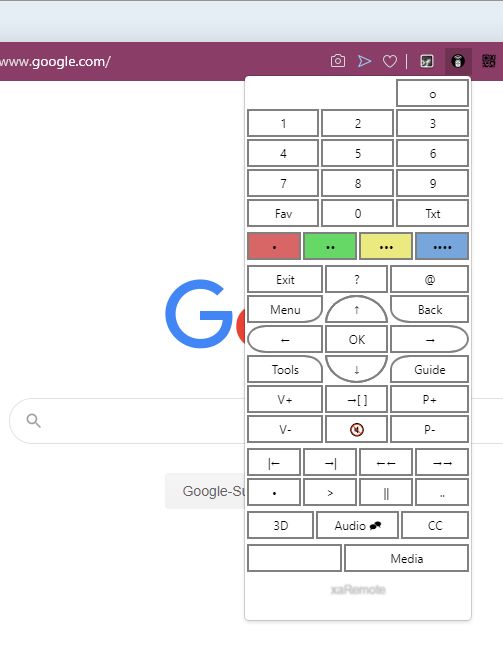
As you probably know, Opera 15 – as do many browsers – uses SQLite databases to store various data. Perhaps one of the most interesting SQLite database for Opera is the Web Data db, which stores autofill data as well as the search engine definitions (in the `keywords` table). The Thumbnails database can be modified if you like to have your own speeddial icons instead of the automatically generated screenshots.
Those screenshots consist of binary data and many free SQLite GUI editors cannot handle that. One of those editors – regarding the Windows OS – is the SQLiteBrowser v2 you probably stumbled upon already searching the interwebs for such applications. It cannot handle BLOBs and the interface is not very comfortable to work with (no drag and drop opening, eg).
Thus I was happy to find a fork of mentioned editor: SQLite Database Browser v3 for Windows and Mac OS by ”Peinthor Rene“. A win32 binary is available.
[Edited December 2014:] The database editor fork is now called ”Database Browser for SQLite“. Binaries are available on that new dedicated web site, while the sources have been moved to another Github repository. It’s even more recommendable now!
I recommend it. 🙂

XenoLeo is an address field (aka omnibox) extension that lets you lookup words in the various Leo.org online dictionaries.
Type ”lx“ into the address field followed by a space separated optional language code defining the Leo dictionary you want to refer to and the phrase you want to look up.
For example type:
lx ru Löwe
Get Manifest 2 version:
»» Opera Addon repository »» Google® Play »» Firefox Add-Ons
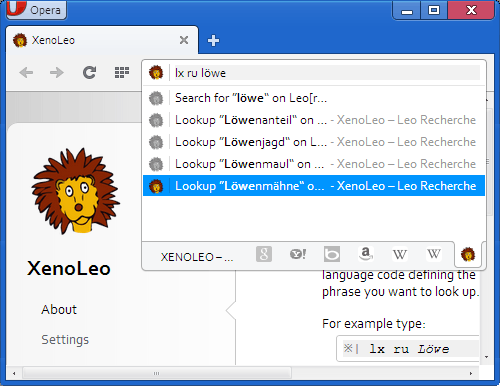
XenoWikipedia is an address field (aka omnibox) extension that lets you easily lookup things in the various language variants of the Wikipedia.org online encyclopedia.
Type ”wx“ into the address field followed by a space separated optional edition- or language code and the token you are referring Wikipedia for.
For example type:
wx de xeno
Get it from the Opera Addon repository:
»» XenoWikipedia
Get it as extension from the Google™ Chrome Web Store:
»» XenoWikipedia